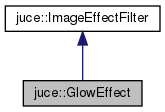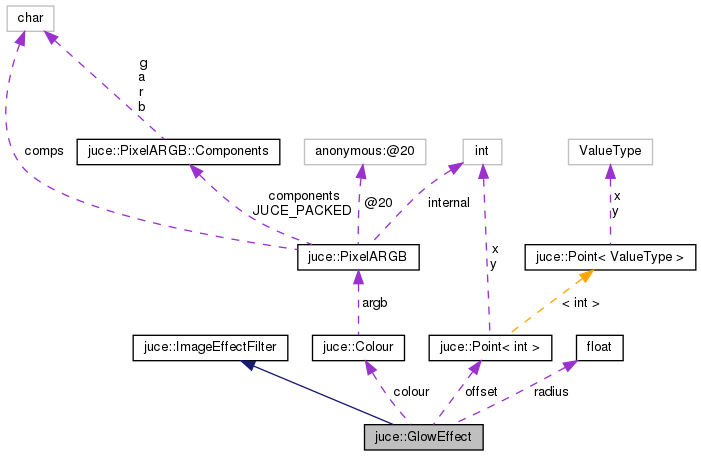A component effect that adds a coloured blur around the component's contents.
More...
#include <juce_GlowEffect.h>
A component effect that adds a coloured blur around the component's contents.
(This will only work on non-opaque components).
- See also
- Component::setComponentEffect, DropShadowEffect
{Graphics}
◆ GlowEffect()
| juce::GlowEffect::GlowEffect |
( |
| ) |
|
Creates a default 'glow' effect.
To customise its appearance, use the setGlowProperties() method.
◆ ~GlowEffect()
| juce::GlowEffect::~GlowEffect |
( |
| ) |
|
|
override |
◆ applyEffect()
◆ setGlowProperties()
| void juce::GlowEffect::setGlowProperties |
( |
float |
newRadius, |
|
|
Colour |
newColour, |
|
|
Point< int > |
offset = {} |
|
) |
| |
Sets the glow's radius and colour.
The radius is how large the blur should be, and the colour is used to render it (for a less intense glow, lower the colour's opacity).
◆ colour
◆ offset
◆ radius
| float juce::GlowEffect::radius = 2.0f |
|
private |
The documentation for this class was generated from the following file: