Controls any video capture devices that might be available. More...
#include <juce_CameraDevice.h>
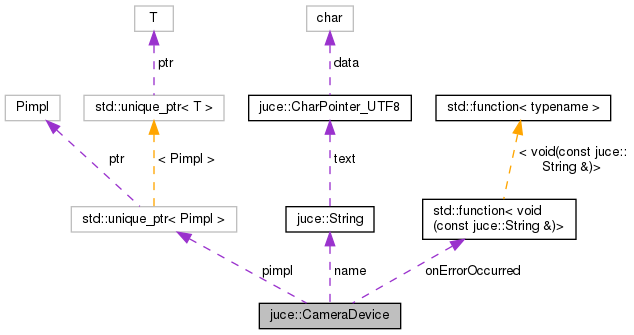
Classes | |
| class | Listener |
| Receives callbacks with individual frames from a CameraDevice. More... | |
Public Types | |
| using | OpenCameraResultCallback = std::function< void(CameraDevice *, const String &)> |
Public Member Functions | |
| virtual | ~CameraDevice () |
| Destructor. More... | |
| void | addListener (Listener *listenerToAdd) |
| Adds a listener to receive images from the camera. More... | |
| Component * | createViewerComponent () |
| Creates a component that can be used to display a preview of the video from this camera. More... | |
| const String & | getName () const noexcept |
| Returns the name of this device. More... | |
| Time | getTimeOfFirstRecordedFrame () const |
| After calling stopRecording(), this method can be called to return the timestamp of the first frame that was written to the file. More... | |
| void | removeListener (Listener *listenerToRemove) |
| Removes a listener that was previously added with addListener(). More... | |
| void | startRecordingToFile (const File &file, int quality=2) |
| Starts recording video to the specified file. More... | |
| void | stopRecording () |
| Stops recording, after a call to startRecordingToFile(). More... | |
| void | takeStillPicture (std::function< void(const Image &)> pictureTakenCallback) |
| Triggers a still picture capture. More... | |
Static Public Member Functions | |
| static StringArray | getAvailableDevices () |
| Returns a list of the available cameras on this machine. More... | |
| static String | getFileExtension () |
| Returns the file extension that should be used for the files that you pass to startRecordingToFile(). More... | |
| static CameraDevice * | openDevice (int deviceIndex, int minWidth=128, int minHeight=64, int maxWidth=1024, int maxHeight=768, bool highQuality=true) |
| Synchronously opens a camera device. More... | |
| static void | openDeviceAsync (int deviceIndex, OpenCameraResultCallback resultCallback, int minWidth=128, int minHeight=64, int maxWidth=1024, int maxHeight=768, bool highQuality=true) |
| Asynchronously opens a camera device on iOS (iOS 7+) or Android (API 21+). More... | |
Public Attributes | |
| std::function< void(const String &)> | onErrorOccurred |
| Set this callback to be notified whenever an error occurs. More... | |
Private Member Functions | |
| CameraDevice (const String &name, int index, int minWidth, int minHeight, int maxWidth, int maxHeight, bool highQuality) | |
Private Attributes | |
| String | name |
| std::unique_ptr< Pimpl > | pimpl |
Controls any video capture devices that might be available.
Use getAvailableDevices() to list the devices that are attached to the system, then call openDevice() or openDeviceAsync() to open one for use. Once you have a CameraDevice object, you can get a viewer component from it, and use its methods to stream to a file or capture still-frames.
{Video}
| using juce::CameraDevice::OpenCameraResultCallback = std::function<void (CameraDevice*, const String& )> |
|
virtual |
Destructor.
|
private |
| void juce::CameraDevice::addListener | ( | Listener * | listenerToAdd | ) |
Adds a listener to receive images from the camera.
Be very careful not to delete the listener without first removing it by calling removeListener().
| Component* juce::CameraDevice::createViewerComponent | ( | ) |
Creates a component that can be used to display a preview of the video from this camera.
Note: While you can change the size of the preview component, the actual preview display may be smaller than the size requested, because the correct aspect ratio is maintained automatically.
|
static |
Returns a list of the available cameras on this machine.
You can open one of these devices by calling openDevice() or openDeviceAsync().
|
static |
Returns the file extension that should be used for the files that you pass to startRecordingToFile().
This may be platform-specific, e.g. ".mov" or ".avi".
|
inlinenoexcept |
Returns the name of this device.
| Time juce::CameraDevice::getTimeOfFirstRecordedFrame | ( | ) | const |
After calling stopRecording(), this method can be called to return the timestamp of the first frame that was written to the file.
|
static |
Synchronously opens a camera device.
This function should not be used on iOS or Android, use openDeviceAsync() instead.
The index parameter indicates which of the items returned by getAvailableDevices() to open.
The size constraints allow the method to choose between different resolutions if the camera supports this. If the resolution can't be specified (e.g. on the Mac) then these will be ignored.
On Mac, if highQuality is false, then the camera will be opened in preview mode which will allow the OS to drop frames if the computer cannot keep up in processing the frames.
|
static |
Asynchronously opens a camera device on iOS (iOS 7+) or Android (API 21+).
On other platforms, the function will simply call openDevice(). Upon completion, resultCallback will be invoked with valid CameraDevice* and an empty error String on success, or nullptr CameraDevice and a non-empty error String on failure.
This is the preferred method of opening a camera device, because it works on all platforms, whereas synchronous openDevice() does not work on iOS & Android.
The index parameter indicates which of the items returned by getAvailableDevices() to open.
The size constraints allow the method to choose between different resolutions if the camera supports this. If the resolution can't be specified then these will be ignored.
On iOS, if you want to switch a device, it is more efficient to open a new device before closing the older one, because this way both devices can share the same underlying camera session. Otherwise, the session needs to be close first, and this is a lengthy process that can take several seconds.
The Android implementation currently supports a maximum recording resolution of 1080p. Choosing a larger size will result in larger pictures taken, but the video will be capped at 1080p.
| void juce::CameraDevice::removeListener | ( | Listener * | listenerToRemove | ) |
Removes a listener that was previously added with addListener().
Starts recording video to the specified file.
You should use getFileExtension() to find out the correct extension to use for your filename.
If the file exists, it will be deleted before the recording starts.
This method may not start recording instantly, so if you need to know the exact time at which the file begins, you can call getTimeOfFirstRecordedFrame() after the recording has finished.
The quality parameter can be 0, 1, or 2, to indicate low, medium, or high. It may or may not be used, depending on the driver.
On Android, before calling startRecordingToFile(), you need to create a preview with createViewerComponent() and you need to make it visible on screen.
The Android camera also requires exclusive access to the audio device, so make sure you close any open audio devices with AudioDeviceManager::closeAudioDevice() first.
Android does not support simultaneous video recording and still picture capture.
| void juce::CameraDevice::stopRecording | ( | ) |
Stops recording, after a call to startRecordingToFile().
| void juce::CameraDevice::takeStillPicture | ( | std::function< void(const Image &)> | pictureTakenCallback | ) |
Triggers a still picture capture.
Upon completion, pictureTakenCallback will be invoked on a message thread.
On Android, before calling takeStillPicture(), you need to create a preview with createViewerComponent() and you need to make it visible on screen.
Android does not support simultaneous video recording and still picture capture.
|
friend |
|
friend |
|
friend |
|
friend |
|
friend |
|
friend |
|
friend |
|
friend |
|
friend |
|
friend |
|
friend |
|
private |
| std::function<void (const String& )> juce::CameraDevice::onErrorOccurred |
Set this callback to be notified whenever an error occurs.
You may need to close and reopen the device to be able to use it further.
|
private |