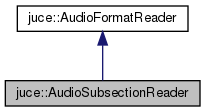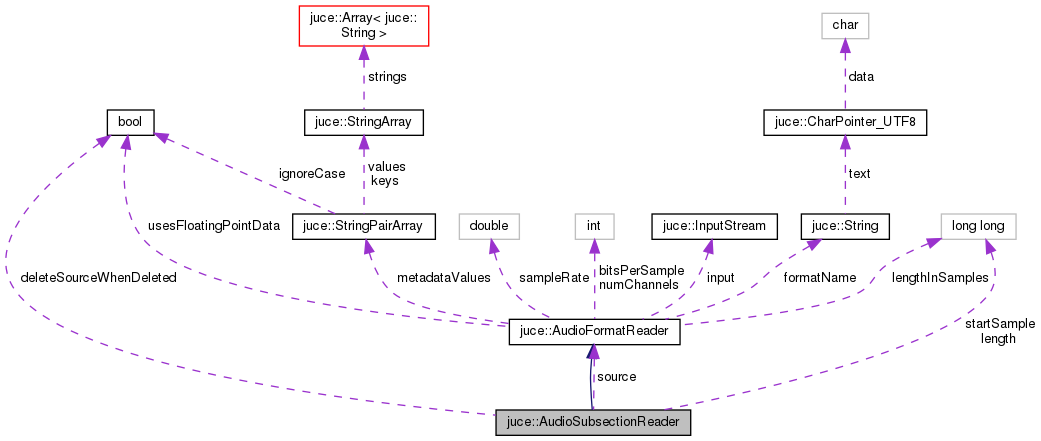This class is used to wrap an AudioFormatReader and only read from a subsection of the file.
More...
#include <juce_AudioSubsectionReader.h>
|
| | AudioSubsectionReader (AudioFormatReader *sourceReader, int64 subsectionStartSample, int64 subsectionLength, bool deleteSourceWhenDeleted) |
| | Creates an AudioSubsectionReader for a given data source. More...
|
| |
| | ~AudioSubsectionReader () override |
| | Destructor. More...
|
| |
| virtual AudioChannelSet | getChannelLayout () |
| | Get the channel layout of the audio stream. More...
|
| |
| const String & | getFormatName () const noexcept |
| | Returns a description of what type of format this is. More...
|
| |
| bool | read (int *const *destSamples, int numDestChannels, int64 startSampleInSource, int numSamplesToRead, bool fillLeftoverChannelsWithCopies) |
| | Reads samples from the stream. More...
|
| |
| void | read (AudioBuffer< float > *buffer, int startSampleInDestBuffer, int numSamples, int64 readerStartSample, bool useReaderLeftChan, bool useReaderRightChan) |
| | Fills a section of an AudioBuffer from this reader. More...
|
| |
| void | readMaxLevels (int64 startSample, int64 numSamples, Range< float > *results, int numChannelsToRead) override |
| | Finds the highest and lowest sample levels from a section of the audio stream. More...
|
| |
| virtual void | readMaxLevels (int64 startSample, int64 numSamples, float &lowestLeft, float &highestLeft, float &lowestRight, float &highestRight) |
| | Finds the highest and lowest sample levels from a section of the audio stream. More...
|
| |
| bool | readSamples (int **destSamples, int numDestChannels, int startOffsetInDestBuffer, int64 startSampleInFile, int numSamples) override |
| | Subclasses must implement this method to perform the low-level read operation. More...
|
| |
| int64 | searchForLevel (int64 startSample, int64 numSamplesToSearch, double magnitudeRangeMinimum, double magnitudeRangeMaximum, int minimumConsecutiveSamples) |
| | Scans the source looking for a sample whose magnitude is in a specified range. More...
|
| |
This class is used to wrap an AudioFormatReader and only read from a subsection of the file.
So if you have a reader which can read a 1000 sample file, you could wrap it in one of these to only access, e.g. samples 100 to 200, and any samples outside that will come back as 0. Accessing sample 0 from this reader will actually read the first sample from the other's subsection, which might be at a non-zero position.
- See also
- AudioFormatReader
{Audio}
◆ AudioSubsectionReader()
| juce::AudioSubsectionReader::AudioSubsectionReader |
( |
AudioFormatReader * |
sourceReader, |
|
|
int64 |
subsectionStartSample, |
|
|
int64 |
subsectionLength, |
|
|
bool |
deleteSourceWhenDeleted |
|
) |
| |
Creates an AudioSubsectionReader for a given data source.
- Parameters
-
| sourceReader | the source reader from which we'll be taking data |
| subsectionStartSample | the sample within the source reader which will be mapped onto sample 0 for this reader. |
| subsectionLength | the number of samples from the source that will make up the subsection. If this reader is asked for any samples beyond this region, it will return zero. |
| deleteSourceWhenDeleted | if true, the sourceReader object will be deleted when this object is deleted. |
◆ ~AudioSubsectionReader()
| juce::AudioSubsectionReader::~AudioSubsectionReader |
( |
| ) |
|
|
override |
◆ clearSamplesBeyondAvailableLength()
| static void juce::AudioFormatReader::clearSamplesBeyondAvailableLength |
( |
int ** |
destSamples, |
|
|
int |
numDestChannels, |
|
|
int |
startOffsetInDestBuffer, |
|
|
int64 |
startSampleInFile, |
|
|
int & |
numSamples, |
|
|
int64 |
fileLengthInSamples |
|
) |
| |
|
inlinestaticprotectedinherited |
◆ getChannelLayout()
Get the channel layout of the audio stream.
◆ getFormatName()
| const String& juce::AudioFormatReader::getFormatName |
( |
| ) |
const |
|
inlinenoexceptinherited |
Returns a description of what type of format this is.
E.g. "AIFF"
◆ read() [1/2]
| bool juce::AudioFormatReader::read |
( |
int *const * |
destSamples, |
|
|
int |
numDestChannels, |
|
|
int64 |
startSampleInSource, |
|
|
int |
numSamplesToRead, |
|
|
bool |
fillLeftoverChannelsWithCopies |
|
) |
| |
|
inherited |
Reads samples from the stream.
- Parameters
-
| destSamples | an array of buffers into which the sample data for each channel will be written. If the format is fixed-point, each channel will be written as an array of 32-bit signed integers using the full range -0x80000000 to 0x7fffffff, regardless of the source's bit-depth. If it is a floating-point format, you should cast the resulting array to a (float**) to get the values (in the range -1.0 to 1.0 or beyond) If the format is stereo, then destSamples[0] is the left channel data, and destSamples[1] is the right channel. The numDestChannels parameter indicates how many pointers this array contains, but some of these pointers can be null if you don't want to read data for some of the channels |
| numDestChannels | the number of array elements in the destChannels array |
| startSampleInSource | the position in the audio file or stream at which the samples should be read, as a number of samples from the start of the stream. It's ok for this to be beyond the start or end of the available data - any samples that are out-of-range will be returned as zeros. |
| numSamplesToRead | the number of samples to read. If this is greater than the number of samples that the file or stream contains. the result will be padded with zeros |
| fillLeftoverChannelsWithCopies | if true, this indicates that if there's no source data available for some of the channels that you pass in, then they should be filled with copies of valid source channels. E.g. if you're reading a mono file and you pass 2 channels to this method, then if fillLeftoverChannelsWithCopies is true, both destination channels will be filled with the same data from the file's single channel. If fillLeftoverChannelsWithCopies was false, then only the first channel would be filled with the file's contents, and the second would be cleared. If there are many channels, e.g. you try to read 4 channels from a stereo file, then the last 3 would all end up with copies of the same data. |
- Returns
- true if the operation succeeded, false if there was an error. Note that reading sections of data beyond the extent of the stream isn't an error - the reader should just return zeros for these regions
- See also
- readMaxLevels
◆ read() [2/2]
| void juce::AudioFormatReader::read |
( |
AudioBuffer< float > * |
buffer, |
|
|
int |
startSampleInDestBuffer, |
|
|
int |
numSamples, |
|
|
int64 |
readerStartSample, |
|
|
bool |
useReaderLeftChan, |
|
|
bool |
useReaderRightChan |
|
) |
| |
|
inherited |
Fills a section of an AudioBuffer from this reader.
This will convert the reader's fixed- or floating-point data to the buffer's floating-point format, and will try to intelligently cope with mismatches between the number of channels in the reader and the buffer.
◆ readMaxLevels() [1/2]
| void juce::AudioSubsectionReader::readMaxLevels |
( |
int64 |
startSample, |
|
|
int64 |
numSamples, |
|
|
Range< float > * |
results, |
|
|
int |
numChannelsToRead |
|
) |
| |
|
overridevirtual |
Finds the highest and lowest sample levels from a section of the audio stream.
This will read a block of samples from the stream, and measure the highest and lowest sample levels from the channels in that section, returning these as normalised floating-point levels.
- Parameters
-
| startSample | the offset into the audio stream to start reading from. It's ok for this to be beyond the start or end of the stream. |
| numSamples | how many samples to read |
| results | this array will be filled with Range values for each channel. The array must contain numChannels elements. |
| numChannelsToRead | the number of channels of data to scan. This must be more than zero, but not more than the total number of channels that the reader contains |
- See also
- read
Reimplemented from juce::AudioFormatReader.
◆ readMaxLevels() [2/2]
| virtual void juce::AudioFormatReader::readMaxLevels |
( |
int64 |
startSample, |
|
|
int64 |
numSamples, |
|
|
float & |
lowestLeft, |
|
|
float & |
highestLeft, |
|
|
float & |
lowestRight, |
|
|
float & |
highestRight |
|
) |
| |
|
virtualinherited |
Finds the highest and lowest sample levels from a section of the audio stream.
This will read a block of samples from the stream, and measure the highest and lowest sample levels from the channels in that section, returning these as normalised floating-point levels.
- Parameters
-
| startSample | the offset into the audio stream to start reading from. It's ok for this to be beyond the start or end of the stream. |
| numSamples | how many samples to read |
| lowestLeft | on return, this is the lowest absolute sample from the left channel |
| highestLeft | on return, this is the highest absolute sample from the left channel |
| lowestRight | on return, this is the lowest absolute sample from the right channel (if there is one) |
| highestRight | on return, this is the highest absolute sample from the right channel (if there is one) |
- See also
- read
◆ readSamples()
| bool juce::AudioSubsectionReader::readSamples |
( |
int ** |
destSamples, |
|
|
int |
numDestChannels, |
|
|
int |
startOffsetInDestBuffer, |
|
|
int64 |
startSampleInFile, |
|
|
int |
numSamples |
|
) |
| |
|
overridevirtual |
Subclasses must implement this method to perform the low-level read operation.
Callers should use read() instead of calling this directly.
- Parameters
-
| destSamples | the array of destination buffers to fill. Some of these pointers may be null |
| numDestChannels | the number of items in the destSamples array. This value is guaranteed not to be greater than the number of channels that this reader object contains |
| startOffsetInDestBuffer | the number of samples from the start of the dest data at which to begin writing |
| startSampleInFile | the number of samples into the source data at which to begin reading. This value is guaranteed to be >= 0. |
| numSamples | the number of samples to read |
Implements juce::AudioFormatReader.
◆ searchForLevel()
| int64 juce::AudioFormatReader::searchForLevel |
( |
int64 |
startSample, |
|
|
int64 |
numSamplesToSearch, |
|
|
double |
magnitudeRangeMinimum, |
|
|
double |
magnitudeRangeMaximum, |
|
|
int |
minimumConsecutiveSamples |
|
) |
| |
|
inherited |
Scans the source looking for a sample whose magnitude is in a specified range.
This will read from the source, either forwards or backwards between two sample positions, until it finds a sample whose magnitude lies between two specified levels.
If it finds a suitable sample, it returns its position; if not, it will return -1.
There's also a minimumConsecutiveSamples setting to help avoid spikes or zero-crossing points when you're searching for a continuous range of samples
- Parameters
-
| startSample | the first sample to look at |
| numSamplesToSearch | the number of samples to scan. If this value is negative, the search will go backwards |
| magnitudeRangeMinimum | the lowest magnitude (inclusive) that is considered a hit, from 0 to 1.0 |
| magnitudeRangeMaximum | the highest magnitude (inclusive) that is considered a hit, from 0 to 1.0 |
| minimumConsecutiveSamples | if this is > 0, the method will only look for a sequence of this many consecutive samples, all of which lie within the target range. When it finds such a sequence, it returns the position of the first in-range sample it found (i.e. the earliest one if scanning forwards, the latest one if scanning backwards) |
◆ bitsPerSample
| unsigned int juce::AudioFormatReader::bitsPerSample = 0 |
|
inherited |
The number of bits per sample, e.g.
16, 24, 32.
◆ deleteSourceWhenDeleted
| const bool juce::AudioSubsectionReader::deleteSourceWhenDeleted |
|
private |
◆ input
The input stream, for use by subclasses.
◆ length
| int64 juce::AudioSubsectionReader::length |
|
private |
◆ lengthInSamples
| int64 juce::AudioFormatReader::lengthInSamples = 0 |
|
inherited |
The total number of samples in the audio stream.
◆ metadataValues
A set of metadata values that the reader has pulled out of the stream.
Exactly what these values are depends on the format, so you can check out the format implementation code to see what kind of stuff they understand.
◆ numChannels
| unsigned int juce::AudioFormatReader::numChannels = 0 |
|
inherited |
The total number of channels in the audio stream.
◆ sampleRate
| double juce::AudioFormatReader::sampleRate = 0 |
|
inherited |
The sample-rate of the stream.
◆ source
◆ startSample
| int64 juce::AudioSubsectionReader::startSample |
|
private |
◆ usesFloatingPointData
| bool juce::AudioFormatReader::usesFloatingPointData = false |
|
inherited |
Indicates whether the data is floating-point or fixed.
The documentation for this class was generated from the following file: