An item in a treeview. More...
#include <juce_TreeView.h>
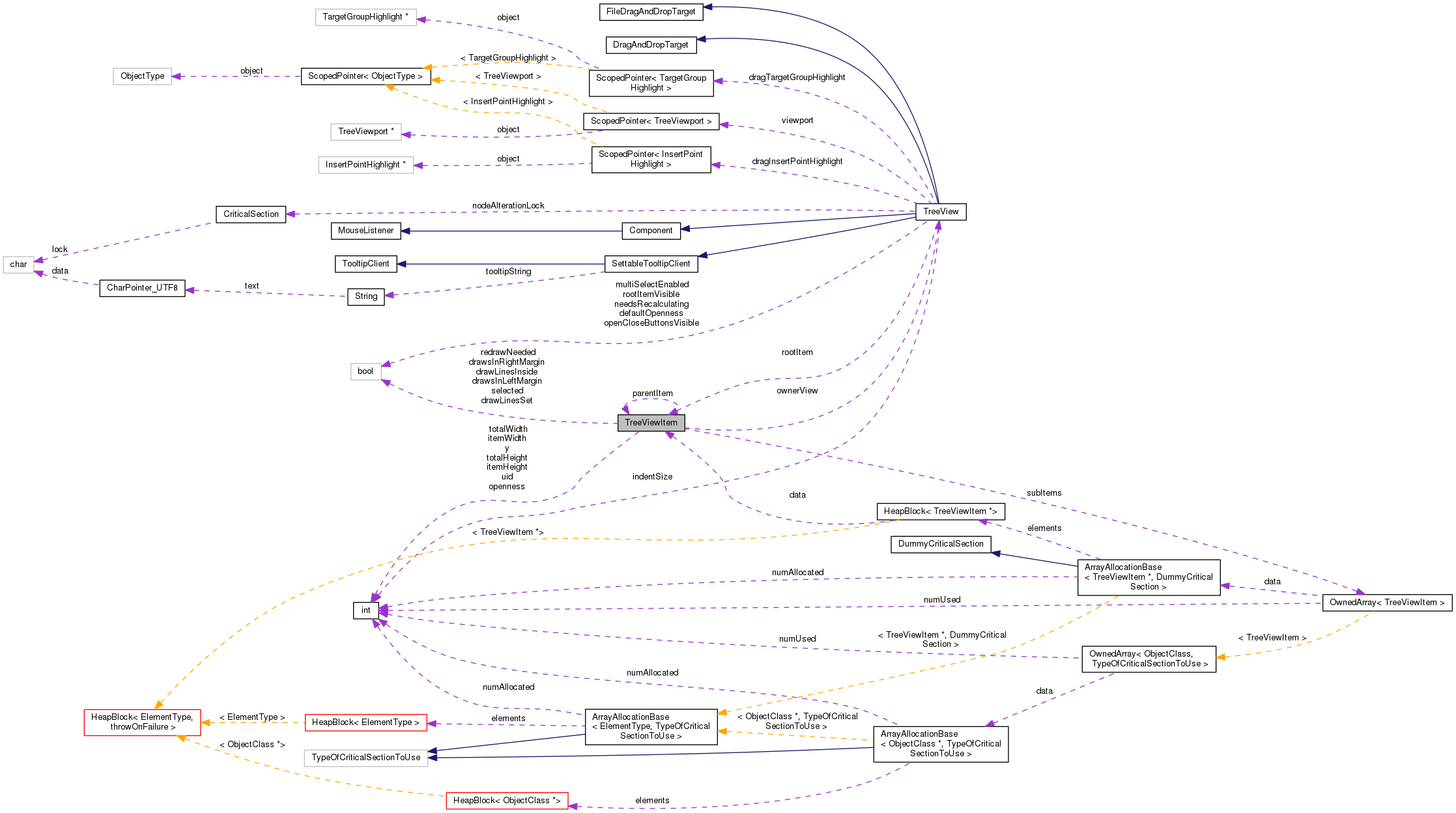
Classes | |
| class | OpennessRestorer |
| This handy class takes a copy of a TreeViewItem's openness when you create it, and restores that openness state when its destructor is called. More... | |
Public Types | |
| enum | Openness { opennessDefault = 0, opennessClosed = 1, opennessOpen = 2 } |
| An enum of states to describe the explicit or implicit openness of an item. More... | |
Public Member Functions | |
| TreeViewItem () | |
| Constructor. More... | |
| virtual | ~TreeViewItem () |
| Destructor. More... | |
| void | addSubItem (TreeViewItem *newItem, int insertPosition=-1) |
| Adds a sub-item. More... | |
| template<class ElementComparator > | |
| void | addSubItemSorted (ElementComparator &comparator, TreeViewItem *newItem) |
| Adds a sub-item with a sort-comparator, assuming that the existing items are already sorted. More... | |
| bool | areAllParentsOpen () const noexcept |
| Returns true if all the item's parent nodes are open. More... | |
| virtual bool | canBeSelected () const |
| You can override this method to return false if you don't want to allow the user to select this item. More... | |
| void | clearSubItems () |
| Removes any sub-items. More... | |
| virtual Component * | createItemComponent () |
| Creates a component that will be used to represent this item. More... | |
| virtual void | filesDropped (const StringArray &files, int insertIndex) |
| When files are dropped into this item, this callback is invoked. More... | |
| virtual var | getDragSourceDescription () |
| To allow items from your treeview to be dragged-and-dropped, implement this method. More... | |
| int | getIndexInParent () const noexcept |
| Returns the index of this item in its parent's sub-items. More... | |
| virtual int | getItemHeight () const |
| Must return the height required by this item. More... | |
| String | getItemIdentifierString () const |
| Creates a string that can be used to uniquely retrieve this item in the tree. More... | |
| Rectangle< int > | getItemPosition (bool relativeToTreeViewTopLeft) const noexcept |
| Returns the rectangle that this item occupies. More... | |
| virtual int | getItemWidth () const |
| Must return the width required by this item. More... | |
| int | getNumSubItems () const noexcept |
| Returns the number of sub-items that have been added to this item. More... | |
| Openness | getOpenness () const noexcept |
| Returns the openness state of this item. More... | |
| XmlElement * | getOpennessState () const |
| Saves the current state of open/closed nodes so it can be restored later. More... | |
| TreeView * | getOwnerView () const noexcept |
| Returns the TreeView to which this item belongs. More... | |
| TreeViewItem * | getParentItem () const noexcept |
| Returns the item within which this item is contained. More... | |
| int | getRowNumberInTree () const noexcept |
| Returns the row number of this item in the tree. More... | |
| TreeViewItem * | getSubItem (int index) const noexcept |
| Returns one of the item's sub-items. More... | |
| virtual String | getTooltip () |
| The item can return a tool tip string here if it wants to. More... | |
| virtual String | getUniqueName () const |
| Returns a string to uniquely identify this item. More... | |
| virtual bool | isInterestedInDragSource (const DragAndDropTarget::SourceDetails &dragSourceDetails) |
| If you want your item to act as a DragAndDropTarget, implement this method and return true. More... | |
| virtual bool | isInterestedInFileDrag (const StringArray &files) |
| If you want your item to be able to have files drag-and-dropped onto it, implement this method and return true. More... | |
| bool | isLastOfSiblings () const noexcept |
| Returns true if this item is the last of its parent's sub-itens. More... | |
| bool | isOpen () const noexcept |
| True if this item is currently open in the treeview. More... | |
| bool | isSelected () const noexcept |
| True if this item is currently selected. More... | |
| virtual void | itemClicked (const MouseEvent &e) |
| Called when the user clicks on this item. More... | |
| virtual void | itemDoubleClicked (const MouseEvent &e) |
| Called when the user double-clicks on this item. More... | |
| virtual void | itemDropped (const DragAndDropTarget::SourceDetails &dragSourceDetails, int insertIndex) |
| When a things are dropped into this item, this callback is invoked. More... | |
| virtual void | itemOpennessChanged (bool isNowOpen) |
| Called when an item is opened or closed. More... | |
| virtual void | itemSelectionChanged (bool isNowSelected) |
| Called when the item is selected or deselected. More... | |
| virtual bool | mightContainSubItems ()=0 |
| Tells the tree whether this item can potentially be opened. More... | |
| virtual void | ownerViewChanged (TreeView *newOwner) |
| Called when the owner view changes. More... | |
| virtual void | paintHorizontalConnectingLine (Graphics &, const Line< float > &line) |
| Draws the line that connects this item to the vertical line extending below its parent. More... | |
| virtual void | paintItem (Graphics &g, int width, int height) |
| Draws the item's contents. More... | |
| virtual void | paintOpenCloseButton (Graphics &, const Rectangle< float > &area, Colour backgroundColour, bool isMouseOver) |
| Draws the item's open/close button. More... | |
| virtual void | paintVerticalConnectingLine (Graphics &, const Line< float > &line) |
| Draws the line that extends vertically up towards one of its parents, or down to one of its children. More... | |
| void | removeSubItem (int index, bool deleteItem=true) |
| Removes one of the sub-items. More... | |
| void | repaintItem () const |
| Sends a repaint message to redraw just this item. More... | |
| void | restoreOpennessState (const XmlElement &xml) |
| Restores the openness of this item and all its sub-items from a saved state. More... | |
| void | setDrawsInLeftMargin (bool canDrawInLeftMargin) noexcept |
| Sets a flag to indicate that the item wants to be allowed to draw all the way across to the left edge of the treeview. More... | |
| void | setDrawsInRightMargin (bool canDrawInRightMargin) noexcept |
| Sets a flag to indicate that the item wants to be allowed to draw all the way across to the right edge of the treeview. More... | |
| void | setLinesDrawnForSubItems (bool shouldDrawLines) noexcept |
| Changes whether lines are drawn to connect any sub-items to this item. More... | |
| void | setOpen (bool shouldBeOpen) |
| Opens or closes the item. More... | |
| void | setOpenness (Openness newOpenness) |
| Opens or closes the item. More... | |
| void | setSelected (bool shouldBeSelected, bool deselectOtherItemsFirst, NotificationType shouldNotify=sendNotification) |
| Selects or deselects the item. More... | |
| template<class ElementComparator > | |
| void | sortSubItems (ElementComparator &comparator) |
| Sorts the list of sub-items using a standard array comparator. More... | |
| void | treeHasChanged () const noexcept |
| Sends a signal to the treeview to make it refresh itself. More... | |
Private Member Functions | |
| bool | areLinesDrawn () const |
| int | countSelectedItemsRecursively (int depth) const noexcept |
| void | deselectAllRecursively (TreeViewItem *itemToIgnore) |
| TreeViewItem * | findItemFromIdentifierString (const String &) |
| TreeViewItem * | findItemRecursively (int y) noexcept |
| TreeViewItem * | getDeepestOpenParentItem () noexcept |
| int | getIndentX () const noexcept |
| TreeViewItem * | getItemOnRow (int index) noexcept |
| TreeViewItem * | getNextVisibleItem (bool recurse) const noexcept |
| int | getNumRows () const noexcept |
| XmlElement * | getOpennessState (bool canReturnNull) const |
| TreeViewItem * | getSelectedItemWithIndex (int index) noexcept |
| TreeViewItem * | getTopLevelItem () noexcept |
| bool | isFullyOpen () const noexcept |
| void | paintRecursively (Graphics &, int width) |
| void | removeAllSubItemsFromList () |
| bool | removeSubItemFromList (int index, bool deleteItem) |
| void | restoreToDefaultOpenness () |
| void | setOwnerView (TreeView *) noexcept |
| void | updatePositions (int newY) |
Private Attributes | |
| bool | drawLinesInside: 1 |
| bool | drawLinesSet: 1 |
| bool | drawsInLeftMargin: 1 |
| bool | drawsInRightMargin: 1 |
| int | itemHeight |
| int | itemWidth |
| unsigned int | openness: 2 |
| TreeView * | ownerView |
| TreeViewItem * | parentItem |
| bool | redrawNeeded: 1 |
| bool | selected: 1 |
| OwnedArray< TreeViewItem > | subItems |
| int | totalHeight |
| int | totalWidth |
| int | uid |
| int | y |
Friends | |
| class | TreeView |
An item in a treeview.
A TreeViewItem can either be a leaf-node in the tree, or it can contain its own sub-items.
To implement an item that contains sub-items, override the itemOpennessChanged() method so that when it is opened, it adds the new sub-items to itself using the addSubItem method. Depending on the nature of the item it might choose to only do this the first time it's opened, or it might want to refresh itself each time. It also has the option of deleting its sub-items when it is closed, or leaving them in place.
| TreeViewItem::TreeViewItem | ( | ) |
Constructor.
|
virtual |
Destructor.
| void TreeViewItem::addSubItem | ( | TreeViewItem * | newItem, |
| int | insertPosition = -1 |
||
| ) |
Adds a sub-item.
| newItem | the object to add to the item's sub-item list. Once added, these can be found using getSubItem(). When the items are later removed with removeSubItem() (or when this item is deleted), they will be deleted. |
| insertPosition | the index which the new item should have when it's added. If this value is less than 0, the item will be added to the end of the list. |
|
inline |
Adds a sub-item with a sort-comparator, assuming that the existing items are already sorted.
| comparator | the comparator object for sorting - see sortSubItems() for details about the methods this class must provide. |
| newItem | the object to add to the item's sub-item list. Once added, these can be found using getSubItem(). When the items are later removed with removeSubItem() (or when this item is deleted), they will be deleted. |
References findInsertIndexInSortedArray().
|
noexcept |
Returns true if all the item's parent nodes are open.
This is useful to check whether the item might actually be visible or not.
|
private |
|
inlinevirtual |
You can override this method to return false if you don't want to allow the user to select this item.
| void TreeViewItem::clearSubItems | ( | ) |
Removes any sub-items.
|
inlinevirtual |
Creates a component that will be used to represent this item.
You don't have to implement this method - if it returns nullptr then no component will be used for the item, and you can just draw it using the paintItem() callback. But if you do return a component, it will be positioned in the treeview so that it can be used to represent this item.
The component returned will be managed by the treeview, so always return a new component, and don't keep a reference to it, as the treeview will delete it later when it goes off the screen or is no longer needed. Also bear in mind that if the component keeps a reference to the item that created it, that item could be deleted before the component. Its position and size will be completely managed by the tree, so don't attempt to move it around.
Something you may want to do with your component is to give it a pointer to the TreeView that created it. This is perfectly safe, and there's no danger of it becoming a dangling pointer because the TreeView will always delete the component before it is itself deleted.
As long as you stick to these rules you can return whatever kind of component you like. It's most useful if you're doing things like drag-and-drop of items, or want to use a Label component to edit item names, etc.
|
private |
|
virtual |
When files are dropped into this item, this callback is invoked.
For this to work, you'll need to have also implemented isInterestedInFileDrag(). The insertIndex value indicates where in the list of sub-items the files were dropped. If files are dropped onto an area of the tree where there are no visible items, this method is called on the root item of the tree, with an insert index of 0.
|
private |
|
privatenoexcept |
|
privatenoexcept |
|
virtual |
To allow items from your treeview to be dragged-and-dropped, implement this method.
If this returns a non-null variant then when the user drags an item, the treeview will try to find a DragAndDropContainer in its parent hierarchy, and will use it to trigger a drag-and-drop operation, using this string as the source description, with the treeview itself as the source component.
If you need more complex drag-and-drop behaviour, you can use custom components for the items, and use those to trigger the drag.
To accept drag-and-drop in your tree, see isInterestedInDragSource(), isInterestedInFileDrag(), etc.
|
privatenoexcept |
|
noexcept |
Returns the index of this item in its parent's sub-items.
|
inlinevirtual |
Must return the height required by this item.
This is the height in pixels that the item will take up. Items in the tree can be different heights, but if they change height, you should call treeHasChanged() to update the tree.
| String TreeViewItem::getItemIdentifierString | ( | ) | const |
Creates a string that can be used to uniquely retrieve this item in the tree.
The string that is returned can be passed to TreeView::findItemFromIdentifierString(). The string takes the form of a path, constructed from the getUniqueName() of this item and all its parents, so these must all be correctly implemented for it to work.
|
privatenoexcept |
Returns the rectangle that this item occupies.
If relativeToTreeViewTopLeft is true, the coordinates are relative to the top-left of the TreeView comp, so this will depend on the scroll-position of the tree. If false, it is relative to the top-left of the topmost item in the tree (so this would be unaffected by scrolling the view).
|
inlinevirtual |
Must return the width required by this item.
If your item needs to have a particular width in pixels, return that value; if you'd rather have it just fill whatever space is available in the treeview, return -1.
If all your items return -1, no horizontal scrollbar will be shown, but if any items have fixed widths and extend beyond the width of the treeview, a scrollbar will appear.
Each item can be a different width, but if they change width, you should call treeHasChanged() to update the tree.
|
privatenoexcept |
|
privatenoexcept |
|
noexcept |
Returns the number of sub-items that have been added to this item.
Note that this doesn't mean much if the node isn't open.
|
noexcept |
Returns the openness state of this item.
| XmlElement* TreeViewItem::getOpennessState | ( | ) | const |
Saves the current state of open/closed nodes so it can be restored later.
This takes a snapshot of which sub-nodes have been explicitly opened or closed, and records it as XML. To identify node objects it uses the TreeViewItem::getUniqueName() method to create named paths. This means that the same state of open/closed nodes can be restored to a completely different instance of the tree, as long as it contains nodes whose unique names are the same.
You'd normally want to use TreeView::getOpennessState() rather than call it for a specific item, but this can be handy if you need to briefly save the state for a section of the tree.
The caller is responsible for deleting the object that is returned.
Note that if all nodes of the tree are in their default state, then this may return a nullptr.
|
private |
|
inlinenoexcept |
Returns the TreeView to which this item belongs.
|
inlinenoexcept |
Returns the item within which this item is contained.
|
noexcept |
Returns the row number of this item in the tree.
The row number of an item will change according to which items are open.
|
privatenoexcept |
|
noexcept |
Returns one of the item's sub-items.
Remember that the object returned might get deleted at any time when its parent item is closed or refreshed, depending on the nature of the items you're using.
|
virtual |
The item can return a tool tip string here if it wants to.
|
privatenoexcept |
|
virtual |
Returns a string to uniquely identify this item.
If you're planning on using the TreeView::getOpennessState() method, then these strings will be used to identify which nodes are open. The string should be unique amongst the item's sibling items, but it's ok for there to be duplicates at other levels of the tree.
If you're not going to store the state, then it's ok not to bother implementing this method.
|
privatenoexcept |
|
virtual |
If you want your item to act as a DragAndDropTarget, implement this method and return true.
If you implement this method, you'll also need to implement itemDropped() in order to handle the items when they are dropped. To respond to drag-and-drop of files from external applications, see isInterestedInFileDrag().
|
virtual |
If you want your item to be able to have files drag-and-dropped onto it, implement this method and return true.
If you return true and allow some files to be dropped, you'll also need to implement the filesDropped() method to do something with them.
Note that this will be called often, so make your implementation very quick! There's certainly no time to try opening the files and having a think about what's inside them!
For responding to internal drag-and-drop of other types of object, see isInterestedInDragSource().
|
noexcept |
Returns true if this item is the last of its parent's sub-itens.
|
noexcept |
True if this item is currently open in the treeview.
|
noexcept |
True if this item is currently selected.
Use this when painting the node, to decide whether to draw it as selected or not.
|
virtual |
Called when the user clicks on this item.
If you're using createItemComponent() to create a custom component for the item, the mouse-clicks might not make it through to the treeview, but this is how you find out about clicks when just drawing each item individually.
The associated mouse-event details are passed in, so you can find out about which button, where it was, etc.
|
virtual |
Called when the user double-clicks on this item.
If you're using createItemComponent() to create a custom component for the item, the mouse-clicks might not make it through to the treeview, but this is how you find out about clicks when just drawing each item individually.
The associated mouse-event details are passed in, so you can find out about which button, where it was, etc.
If not overridden, the base class method here will open or close the item as if the 'plus' button had been clicked.
|
virtual |
When a things are dropped into this item, this callback is invoked.
For this to work, you need to have also implemented isInterestedInDragSource(). The insertIndex value indicates where in the list of sub-items the new items should be placed. If files are dropped onto an area of the tree where there are no visible items, this method is called on the root item of the tree, with an insert index of 0.
|
virtual |
Called when an item is opened or closed.
When setOpen() is called and the item has specified that it might have sub-items with the mightContainSubItems() method, this method is called to let the item create or manage its sub-items.
So when this is called with isNowOpen set to true (i.e. when the item is being opened), a subclass might choose to use clearSubItems() and addSubItem() to refresh its sub-item list.
When this is called with isNowOpen set to false, the subclass might want to use clearSubItems() to save on space, or it might choose to leave them, depending on the nature of the tree.
You could also use this callback as a trigger to start a background process which asynchronously creates sub-items and adds them, if that's more appropriate for the task in hand.
|
virtual |
Called when the item is selected or deselected.
Use this if you want to do something special when the item's selectedness changes. By default it'll get repainted when this happens.
|
pure virtual |
Tells the tree whether this item can potentially be opened.
If your item could contain sub-items, this should return true; if it returns false then the tree will not try to open the item. This determines whether or not the item will be drawn with a 'plus' button next to it.
|
virtual |
Called when the owner view changes.
|
virtual |
Draws the line that connects this item to the vertical line extending below its parent.
Draws the item's contents.
You can choose to either implement this method and draw each item, or you can use createItemComponent() to create a component that will represent the item.
If all you need in your tree is to be able to draw the items and detect when the user selects or double-clicks one of them, it's probably enough to use paintItem(), itemClicked() and itemDoubleClicked(). If you need more complicated interactions, you may need to use createItemComponent() instead.
| g | the graphics context to draw into |
| width | the width of the area available for drawing |
| height | the height of the area available for drawing |
|
virtual |
Draws the item's open/close button.
If you don't implement this method, the default behaviour is to call LookAndFeel::drawTreeviewPlusMinusBox(), but you can override it for custom effects. You may want to override it and call the base-class implementation with a different backgroundColour parameter, if your implementation has a background colour other than the default (white).
|
virtual |
Draws the line that extends vertically up towards one of its parents, or down to one of its children.
|
private |
| void TreeViewItem::removeSubItem | ( | int | index, |
| bool | deleteItem = true |
||
| ) |
Removes one of the sub-items.
| index | the item to remove |
| deleteItem | if true, the item that is removed will also be deleted. |
|
private |
| void TreeViewItem::repaintItem | ( | ) | const |
Sends a repaint message to redraw just this item.
Note that you should only call this if you want to repaint a superficial change. If you're altering the tree's nodes, you should instead call treeHasChanged().
| void TreeViewItem::restoreOpennessState | ( | const XmlElement & | xml | ) |
Restores the openness of this item and all its sub-items from a saved state.
See TreeView::restoreOpennessState for more details.
You'd normally want to use TreeView::restoreOpennessState() rather than call it for a specific item, but this can be handy if you need to briefly save the state for a section of the tree.
|
private |
|
noexcept |
Sets a flag to indicate that the item wants to be allowed to draw all the way across to the left edge of the treeview.
By default this is false, which means that when the paintItem() method is called, its graphics context is clipped to only allow drawing within the item's rectangle. If this flag is set to true, then the graphics context isn't clipped on its left side, so it can draw all the way across to the left margin. Note that the context will still have its origin in the same place though, so the coordinates of anything to its left will be negative. It's mostly useful if you want to draw a wider bar behind the highlighted item.
|
noexcept |
Sets a flag to indicate that the item wants to be allowed to draw all the way across to the right edge of the treeview.
Similar to setDrawsInLeftMargin: when this flag is set to true, then the graphics context isn't clipped on the right side. Unlike setDrawsInLeftMargin, you will very rarely need to use this function, as this method won't clip the right margin unless your TreeViewItem overrides getItemWidth to return a positive value.
|
noexcept |
Changes whether lines are drawn to connect any sub-items to this item.
By default, line-drawing is turned on according to LookAndFeel::areLinesDrawnForTreeView().
| void TreeViewItem::setOpen | ( | bool | shouldBeOpen | ) |
Opens or closes the item.
When opened or closed, the item's itemOpennessChanged() method will be called, and a subclass should use this callback to create and add any sub-items that it needs to.
Note that if this is called when the item is in its default openness state, and this call would not change whether it's open or closed, then no change will be stored. If you want to explicitly set the openness state to be non-default then you should use setOpenness instead.
| void TreeViewItem::setOpenness | ( | Openness | newOpenness | ) |
Opens or closes the item.
If this causes the value of isOpen() to change, then the item's itemOpennessChanged() method will be called, and a subclass should use this callback to create and add any sub-items that it needs to.
|
privatenoexcept |
| void TreeViewItem::setSelected | ( | bool | shouldBeSelected, |
| bool | deselectOtherItemsFirst, | ||
| NotificationType | shouldNotify = sendNotification |
||
| ) |
Selects or deselects the item.
If shouldNotify == sendNotification, then a callback will be made to itemSelectionChanged()
|
inline |
Sorts the list of sub-items using a standard array comparator.
This will use a comparator object to sort the elements into order. The comparator object must have a method of the form:
..and this method must return:
To improve performance, the compareElements() method can be declared as static or const.
|
noexcept |
Sends a signal to the treeview to make it refresh itself.
Call this if your items have changed and you want the tree to update to reflect this.
|
private |
|
friend |
|
private |
|
private |
|
private |
|
private |
|
private |
|
private |
|
private |
|
private |
|
private |
|
private |
|
private |
|
private |
|
private |
|
private |
|
private |
|
private |