Creates a dialog box to choose a file or directory to load or save. More...
#include <juce_FileChooser.h>
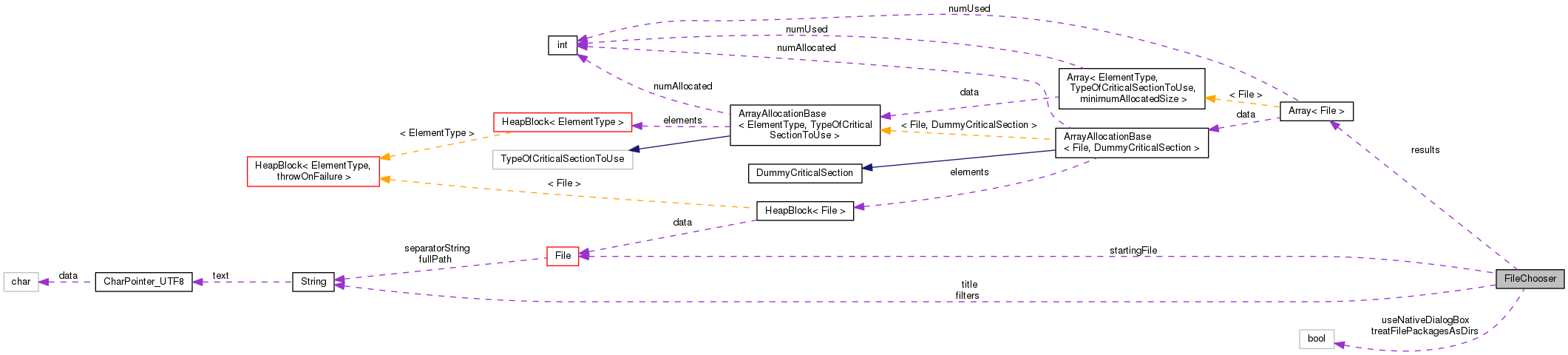
Public Member Functions | |
| FileChooser (const String &dialogBoxTitle, const File &initialFileOrDirectory=File(), const String &filePatternsAllowed=String(), bool useOSNativeDialogBox=true, bool treatFilePackagesAsDirectories=false) | |
| Creates a FileChooser. More... | |
| ~FileChooser () | |
| Destructor. More... | |
| bool | browseForDirectory () |
| Shows a dialog box to choose a directory. More... | |
| bool | browseForFileToOpen (FilePreviewComponent *previewComponent=nullptr) |
| Shows a dialog box to choose a file to open. More... | |
| bool | browseForFileToSave (bool warnAboutOverwritingExistingFiles) |
| Shows a dialog box to choose a file to save. More... | |
| bool | browseForMultipleFilesOrDirectories (FilePreviewComponent *previewComponent=nullptr) |
| Same as browseForFileToOpen, but allows the user to select multiple files and directories. More... | |
| bool | browseForMultipleFilesToOpen (FilePreviewComponent *previewComponent=nullptr) |
| Same as browseForFileToOpen, but allows the user to select multiple files. More... | |
| File | getResult () const |
| Returns the last file that was chosen by one of the browseFor methods. More... | |
| const Array< File > & | getResults () const noexcept |
| Returns a list of all the files that were chosen during the last call to a browse method. More... | |
| bool | showDialog (int flags, FilePreviewComponent *previewComponent) |
| Runs a dialog box for the given set of option flags. More... | |
Static Private Member Functions | |
| static bool | isPlatformDialogAvailable () |
| static void | showPlatformDialog (Array< File > &results, const String &title, const File &file, const String &filters, bool selectsDirectories, bool selectsFiles, bool isSave, bool warnAboutOverwritingExistingFiles, bool selectMultipleFiles, bool treatFilePackagesAsDirs, FilePreviewComponent *previewComponent) |
Private Attributes | |
| String | filters |
| Array< File > | results |
| const File | startingFile |
| String | title |
| const bool | treatFilePackagesAsDirs |
| const bool | useNativeDialogBox |
Creates a dialog box to choose a file or directory to load or save.
To use a FileChooser:
e.g.
| FileChooser::FileChooser | ( | const String & | dialogBoxTitle, |
| const File & | initialFileOrDirectory = File(), |
||
| const String & | filePatternsAllowed = String(), |
||
| bool | useOSNativeDialogBox = true, |
||
| bool | treatFilePackagesAsDirectories = false |
||
| ) |
Creates a FileChooser.
After creating one of these, use one of the browseFor... methods to display it.
| dialogBoxTitle | a text string to display in the dialog box to tell the user what's going on |
| initialFileOrDirectory | the file or directory that should be selected when the dialog box opens. If this parameter is set to File(), a sensible default directory will be used instead. |
| filePatternsAllowed | a set of file patterns to specify which files can be selected - each pattern should be separated by a comma or semi-colon, e.g. "*" or "*.jpg;*.gif". An empty string means that all files are allowed |
| useOSNativeDialogBox | if true, then a native dialog box will be used if possible; if false, then a Juce-based browser dialog box will always be used |
| treatFilePackagesAsDirectories | if true, then the file chooser will allow the selection of files inside packages when invoked on OS X and when using native dialog boxes. |
| FileChooser::~FileChooser | ( | ) |
Destructor.
| bool FileChooser::browseForDirectory | ( | ) |
Shows a dialog box to choose a directory.
This will display the dialog box modally, using an "open directory" mode, so it will only allow directories to be returned, not files.
| bool FileChooser::browseForFileToOpen | ( | FilePreviewComponent * | previewComponent = nullptr | ) |
Shows a dialog box to choose a file to open.
This will display the dialog box modally, using an "open file" mode, so that it won't allow non-existent files or directories to be chosen.
| previewComponent | an optional component to display inside the dialog box to show special info about the files that the user is browsing. The component will not be deleted by this object, so the caller must take care of it. |
Referenced by StandalonePluginHolder::askUserToLoadState().
| bool FileChooser::browseForFileToSave | ( | bool | warnAboutOverwritingExistingFiles | ) |
Shows a dialog box to choose a file to save.
This will display the dialog box modally, using an "save file" mode, so it will allow non-existent files to be chosen, but not directories.
| warnAboutOverwritingExistingFiles | if true, the dialog box will ask the user if they're sure they want to overwrite a file that already exists |
Referenced by StandalonePluginHolder::askUserToSaveState().
| bool FileChooser::browseForMultipleFilesOrDirectories | ( | FilePreviewComponent * | previewComponent = nullptr | ) |
Same as browseForFileToOpen, but allows the user to select multiple files and directories.
The files that are returned can be obtained by calling getResults(). See browseForFileToOpen() for more info about the behaviour of this method.
| bool FileChooser::browseForMultipleFilesToOpen | ( | FilePreviewComponent * | previewComponent = nullptr | ) |
Same as browseForFileToOpen, but allows the user to select multiple files.
The files that are returned can be obtained by calling getResults(). See browseForFileToOpen() for more info about the behaviour of this method.
| File FileChooser::getResult | ( | ) | const |
Returns the last file that was chosen by one of the browseFor methods.
After calling the appropriate browseFor... method, this method lets you find out what file or directory they chose.
Note that the file returned is only valid if the browse method returned true (i.e. if the user pressed 'ok' rather than cancelling).
If you're using a multiple-file select, then use the getResults() method instead, to obtain the list of all files chosen.
Referenced by StandalonePluginHolder::askUserToLoadState(), StandalonePluginHolder::askUserToSaveState(), and StandalonePluginHolder::setLastFile().
Returns a list of all the files that were chosen during the last call to a browse method.
This array may be empty if no files were chosen, or can contain multiple entries if multiple files were chosen.
|
staticprivate |
| bool FileChooser::showDialog | ( | int | flags, |
| FilePreviewComponent * | previewComponent | ||
| ) |
Runs a dialog box for the given set of option flags.
The flag values used are those in FileBrowserComponent::FileChooserFlags.
|
staticprivate |
|
private |
|
private |
|
private |
|
private |
|
private |